|
So, you’ve decided to blog your business, and you have some ideas of what to blog about. You’re ready to sit down and get writing, right? Eh… maybe. Turns out, writing a blog isn’t just “writing a blog.” There are bits you can add to your content to make your blog post really work for you. 1. A Killer HeadlineLet’s start at the beginning. You need a killer headline to get readers to even click your link and visit your blog. A killer headline should be 4 things:
Your little blog post has A LOT of competition for reader attention. If your headline isn’t in some way unique, it won’t capture a reader’s attention. People these days are BUSY. If your headline isn’t ultra-specific, it may not convey to readers that there’s something useful for them at the end of the link. People these days are REALLY busy. If your headline doesn’t create a sense of urgency, readers may decide to bookmark it… and never follow up on that bookmark. Did I mention people are busy these days? If your headline isn’t useful to the reader, the reader won’t click the link. “Useful” in this case means your headline alerts your potential readers to some benefit they will receive when they click that link. In short, headlines are SUPER important. Write a good one. (And, in my experience, it’s actually easier to write the headline AFTER you’ve written the post content.) 2. SubheadsIn the previous section, it’s possible I mentioned that people are busy. So busy, in fact, that they are often reading blogs and email in teeny snatches of time on teeny devices. Read: in the school pickup line on their phones. The use of subheads (subheadings) helps your readers skim your post and dig in where they want to get the information they need. Even if your blog is primarily a lifestyle blog, your use of subheads should give your readers an overall outline of your post. 3. ContentYup, this is the meat of your blog post. All that lovely content you write. I typically outline first and then write. The outline usually becomes my subheads. Often, at some point during the writing, I figure out what the headline should be. And then I work like mad to make it killer. 4. Photo or graphicStraight blocks of text are so booooring! This is a website, not a paperback! Give your reader something else to look at, and give yourself another way to grab a reader’s attention. Photos, graphics, and images can do double or triple duty for you:
5. KeywordsThere’s a magic phrase that floats around the interwebs: SEO. SEO stands for search engine optimization, and it refers to the process (or sometimes the person or tool!) of creating content that grabs a search engine’s attention so that the search engine pushes the content higher in the list of search results. For blog posts, that SEO process comes down to using keywords IN YOUR CONTENT that you think (or know) readers will use to find content like yours. Using keywords smoothly in your blog post, rather than appending a list to the metadata, better attracts search engines. Using keywords in places of emphasis, such as in your killer headline and subheads also helps. For instance, if you are writing about the use of aromatherapy for cats, and you think people will search the phrase “aromatherapy for cats,” you’ll want to use that phrase in your killer headline (17 surprising ways aromatherapy for cats slows down aging!) and also in your content. If you don’t know which keywords you want to use, you can add them in revision later. And if you’re brand spankin’ new at this blogging business, this is one area to hold back on until you’ve got more experience under your belt. Do some searches using keywords you think people will use. See what results you get. If those results don’t match your expectations, try different keywords. Also, I’m a pretty loyal Bing user, and Bing offers “related searches:” a list of other searches that use some of the same keywords you did, but in a different order or with different additions. If your search engine does the same, take advantage! 6. CategoriesMost blogging providers give you a way to organize your posts by category, in addition to publication date. When you display your categories on your blog, they help readers understand what your blog is about, help YOU stay focused on what your blog is about, and help readers find older content in a category they are interested in. If you started your blog by creating an editorial calendar, you may already have categories in mind. If you’re more of a pantser (a writerly term that splits writers into two camps: plotters (planners and outliners) and pantsers: as in, you write by the seat of your pants), ahem. I do get a big digression-y. If you’re more of a pantser, you may have to write a month’s worth of posts before you figure out what your categories are. To maintain simplicity for your reader, keep your category list relatively short, and assign only one category to each blog post. 7. TagsMost blogging providers ALSO give you a way to organize your posts by tags. Tags and categories have a lot of similarities, but you can think of categories as chapter titles in a book, and tags as an index entry that gives a more specific idea of what’s in a particular post. For instance, if you are writing a parenting blog, and one of your categories is finances, tags can include “budgeting,” “couponing,” or “college planning.” Tags are a bit of an advanced feature. They can be used just like categories so that readers can find other posts similar to the one they’re reading. Some blogging providers offer a way to display tags as a cloud, with tags displayed in various font sizes to indicate importance. This can be fun for readers, and useful for you: if a tag isn’t getting a lot of use, it may be time to delete it. Tags can also be used to better target ads to readers. Putting it all togetherSo, what do these 7 bits mean to you when you’re writing? Write your content, ensuring you use your keywords if you know them. Use the content to create a killer headline. Use subheads to ensure your content is organized and scan-able. Add a graphic to capture interest. If you are using categories, ensure your post is assigned to a single category. If you aren’t using categories, make a note to yourself of what categories the post could be filed under. When you find you’ve used that category for more than one post, you’re probably ready to add categories to your blog. Finally, add tags if you’re using them. All 7 of those bits make a blog post that captures the attention, provides information or entertainment quickly, and can be found easily once it’s has aged off the main page of your blog.
1 Comment
|
About ValI read, and then I tell you about what I've read. Whether you want to hear about it or not... Categories
All
Archives
July 2019
|

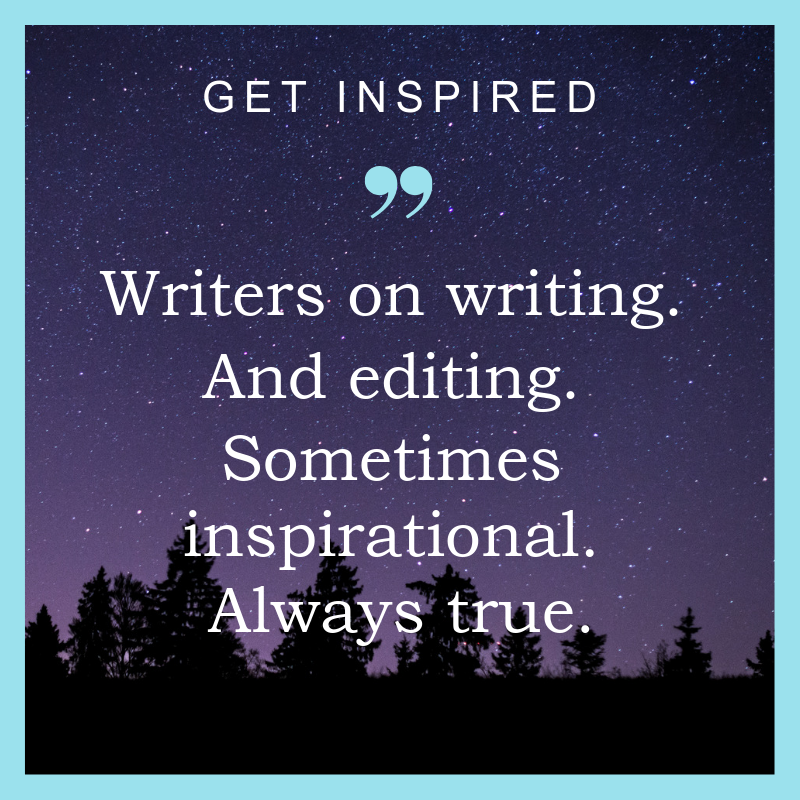
 RSS Feed
RSS Feed
